How to log in to Plant PointsUpdated 7 months ago
Account log in instructions
If you open the panel and see a 'Join Us' button and a 'Sign in' you must log in with the account log in method. Here's how:
Click the 'Join Us!' if you don't have an account yet, or click 'Sign in' if you already have an account.
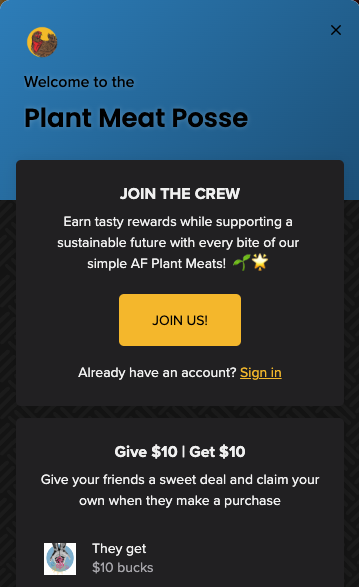
This will direct you to either the register page or the log in page.
Enter your email and password on the register page to create an account.
Create Account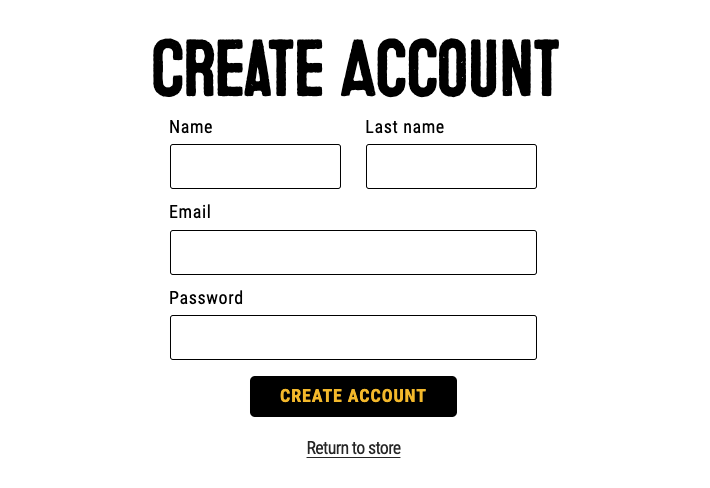
Or, enter your email and password associated with your account to log in on the account page.

Once you create an account or sign in, the rewards panel will allow you to access your reward program information.
